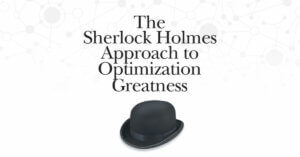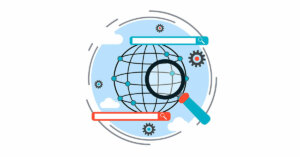Three Ways to Optimize Your Top Navigation and Drive Conversions
By Sally Hall
September 2, 2020
Share
Your website’s navigation can make or break your conversion rate. If your navigation is too overwhelming or, in contrast, does not offer much information, your visitors will likely be deterred from your site. However, an optimized navigation can truly improve the customer experience and drive sales.
As with any part of your site, digital optimization can help you create a better top navigation. A/B testing allows you to run different variations and see which your visitors prefer. You can even leverage personalization to create different navigation options for different user segments. If your site navigation isn’t driving conversions, try these tips to optimize it.
Make the Search Bar Easy to Find
The search bar is perhaps the best place to begin your navigation optimization. According to Neil Patel, on-site searchers are 216% more likely to convert than other users. If your search bar isn’t immediately visible to visitors, you should make it more accessible. One easy way to do this is by swapping a small search icon with an open search bar. Users will automatically associate a white text box with on-site search, whereas it will take them extra time and effort to click on a search icon to open a text box.
Don’t forget to see what your search bar looks like for different devices and browser sizes. It’s likely that your mobile search function might be smaller or even hidden, so make sure to tailor your search bar optimization to each specific device. While mobile navigation has much less real estate to work with, don’t be afraid to make your search bar immediately visible on your mobile site. Our client tested a persistent search bar below the top navigation for mobile devices and saw a 7% increase in searches and adds-to-cart.
Limit Your Navigation Options
While you want your users to see everything your website has to offer, it can be very overwhelming to list all of your pages in one menu. It’s important to think of your different webpages as a hierarchy, with your main categories first (i.e. your top navigation labels) and subcategories second (i.e. what users see when they roll over/click on the top navigation labels). Of course, there are likely subcategories of your subcategories and so on, but including all of these things in the top navigation can be intrusive and harm usability. A/B testing can be very useful when deciding what and what not to include in your concise navigation area. Try A/B testing different names or amounts of navigation labels to see how these might affect engagement. The same goes for subcategories – see how your users interact with different drop-down designs, page orders, etc. By A/B testing these elements before cutting down the size of your top navigation, you’ll be able to see which components are most important to your users and still provide an optimal UX.
Personalize Navigation by Segment
Personalization is another useful way to cut down your navigation options and drive conversions. According to Epsilon, 80% of consumers are more likely to purchase from a brand that provides personalized experiences. With improved navigation usability and personalized choices, users will better find what they’re looking for and be more likely to convert.
Personalized navigation options may sound difficult to implement, but segments can easily be created by looking at in-visit and previous-visit behavioral data, geolocation data, and even device type. Using behavioral data, our retail client limited and personalized their navigation options by segment and saw a 5.45% lift in conversions. Personalization is a powerful tool to optimize your site navigation and drive sales.
These are just a few ways you can begin to optimize your website navigation. Our client Ashley Furniture found a creative solution to expand its navigation options and earned an additional $18 million in revenue per week. Register for the Ashley Furniture Virtual Case Study to learn more about their successful test and their experimentation program.
Share
Suggested Posts
Subscribe to our blog: