Overlooked Features: Understanding SiteSpect’s Personalization Campaigns to Optimize CX
By Luke Hardwick
March 10, 2022
Share
When it comes to website optimization and experimentation we often find the biggest area of focus centers around improving the customer experience for all users. This is a sensible approach when starting out with experimentation for a variety of reasons.
If you are starting an A/B testing program from scratch or starting a new site or journey then there is likely to be a lot of opportunities to improve the customer experience for all users. Including everybody in your experiments will impact the largest number of users and thus any improvement has the potential to have a high impact. Keeping the targeting of experiments simple in the beginning allows for experimentation teams to develop a better understanding of their users behavior and reactions as more campaigns are executed and data is collected and analyzed.
Over time as more A/B tests are conducted a better understanding of the users within the experiments will develop. You will start to detect patterns of behavior that demonstrate some user groups respond better to certain experiences than others. If you could target these groups with the best experiences for them, the potential performance increases can be more noticeable than simply serving the same experience to all users. This pattern is understandable given different user groups will have different motivations and needs.
Once these behavior patterns have been detected in a few A/B tests it is possible to build out a business case for treating these user segments or cohorts differently through personalization. A Personalization Campaign is one whose purpose is to serve personalized content to a specific traffic segment. When you design a Personalization Campaign you determine what attribute of the user you are interested in and then modify your website so that it is more personalized based on that quality.
A significant consideration when designing a Personalization Campaign is how the user attribute is surfaced for SiteSpect. User information can be made available to SiteSpect in many ways. A common approach would be to present the attribute(s) in a data-layer, cookies, or an API for the site. Alternatively, you might consider using the SiteSpect Data Set feature to upload user groups with the attributes you wish to target. A less common, but very powerful approach is to consider using Visitor Behavior metrics in SiteSpect.
Visitor Behavior metrics allow SiteSpect to monitor user behavior. We can then use these within SiteSpect campaigns to target changes to specific behaviors measured by those metrics. Enabling a Visitor Behavior metric is simple. The option can be found on any metric page via a toggle switch.
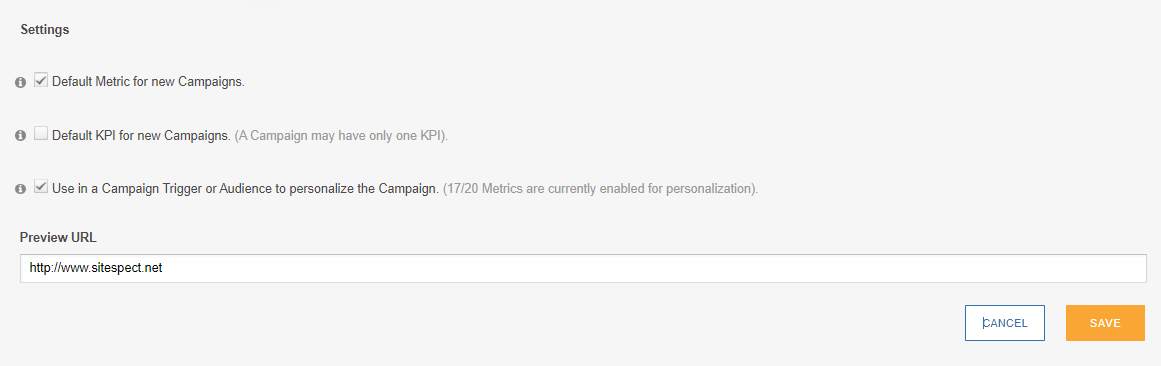 Once this toggle is enabled that metric will monitor this user behavior independent of any campaign it may be used in. It will also become available for selection within SiteSpect Campaign Triggers and Audiences.
Once this toggle is enabled that metric will monitor this user behavior independent of any campaign it may be used in. It will also become available for selection within SiteSpect Campaign Triggers and Audiences.
When you choose to apply Visitor Behavior within Campaign Triggers you are presented with a number of options to configure conditions that must be met.
- User or Visit/Session level: this setting allows you to manage if the behavior/metric is measured across or within a session.
- Max/Min hits of the behavior/metric: this option enables you to specify an upper and lower boundary for the number of times the metric must be triggered.
- Max/Min time frame for hits: this setting enables you to specify an upper and lower date boundary for when the metric must have been triggered.
In addition to the Visitor Behavior metrics, you can also select whether the behavior was present or not on the users entry page. The Custom Variable feature is also surfaced here and will allow you to target specific metadata attributes you may be capturing for visits or page hits. What this all means is you can tackle quite complex user behaviors and use cases for personalization within SiteSpect.
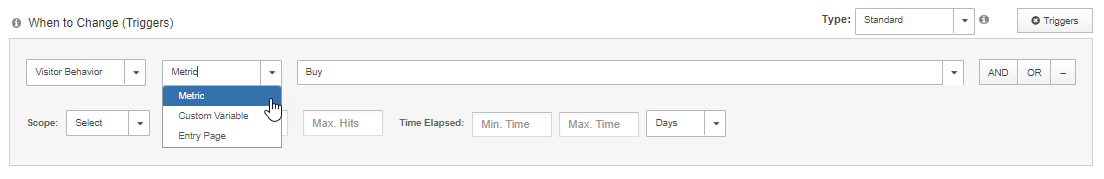
A typical ecommerce example of this might be users who have read your blog post(s) in the last 30 days and have added a product to their cart but have yet to purchase. You can see how this can be easily set up within a campaign using three simple Visitor Behavior metric triggers. The fourth and final trigger ensures our change is only deployed on product details pages with a simple URL contains: /product/.
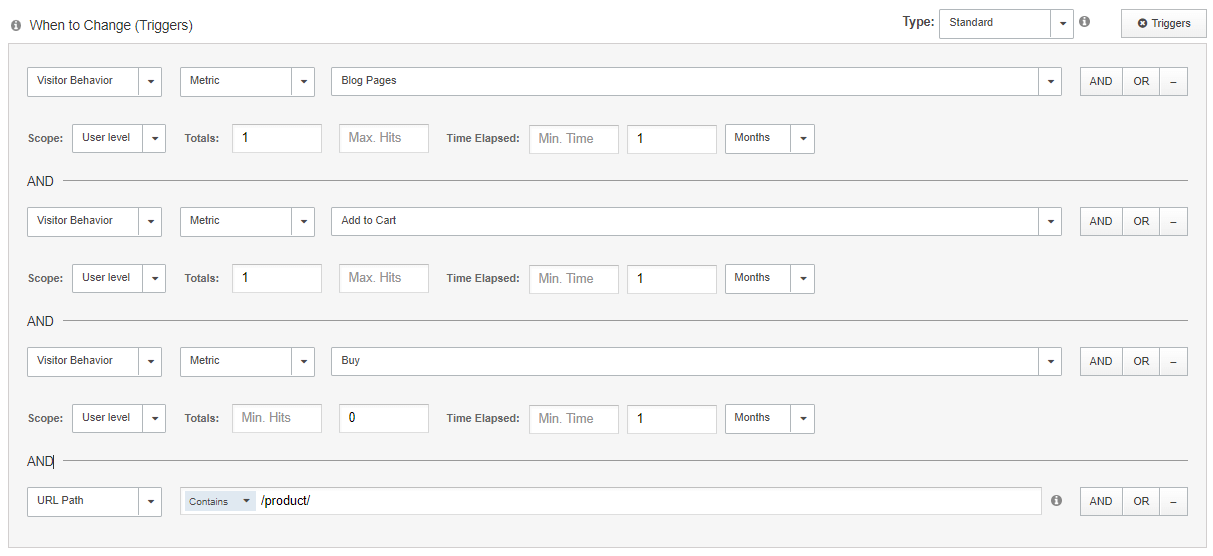
Now that we have targeted users who have read a blog post(s), and added to their cart but have not purchased, we can display our content change(s). In this specific example on the product details pages, we may wish to include a nudge for the user to complete their purchase of the item in the cart. This might be in the form of a modal message that reminds users their product is still in their cart and to offer them a one-off free delivery code if they also sign up to the site’s newsletter and complete the purchase in that session.
For non-ecommerce brands that may focus on a service or subscription, you can adapt the Visitor Behavior feature to meet those use case(s) as well. Perhaps you can lead new users along a typical user’s successful lifecycle to their final conversion point. This might look like showing users who have viewed a specific category page a case study on that topic. Once they have read the case study you may offer a whitepaper. After the whitepaper has been engaged with you can focus the user on subscribing to your service now that they are more qualified. All of these scenarios can be outlined within a single experience for the user to provide a layered approach to their lifecycle journey.
Variation/Layer 1:
Behavior: User has viewed a banking category page in the last 30 days. User has not viewed a case study, whitepaper or signed up.
Action: Show Case Study content in a prominent position on the Homepage.
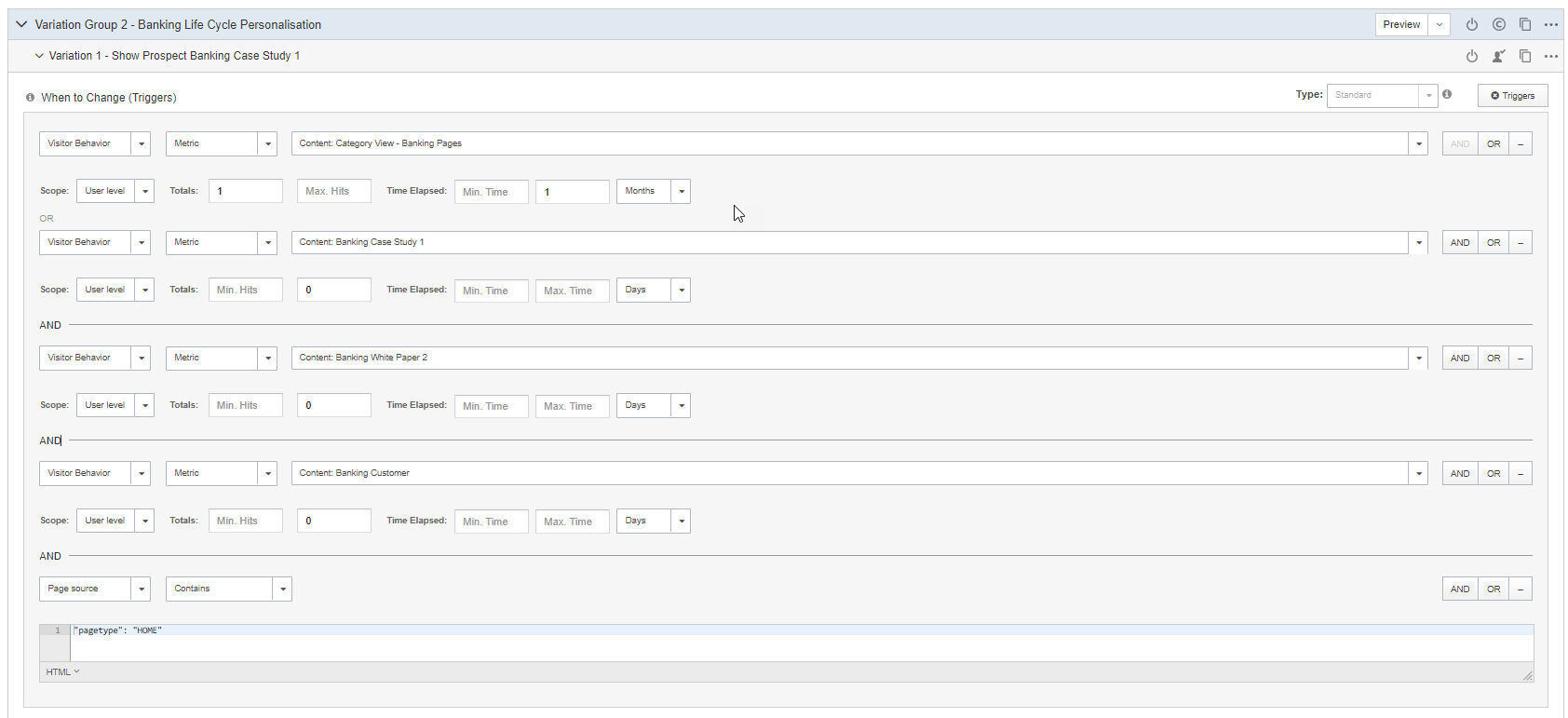
Variation/Layer 2:
Behavior: User has viewed a banking category page in the last 30 days and a case study. User has not viewed a whitepaper or signed up.
Action: Show Whitepaper content in a prominent position on the Homepage.
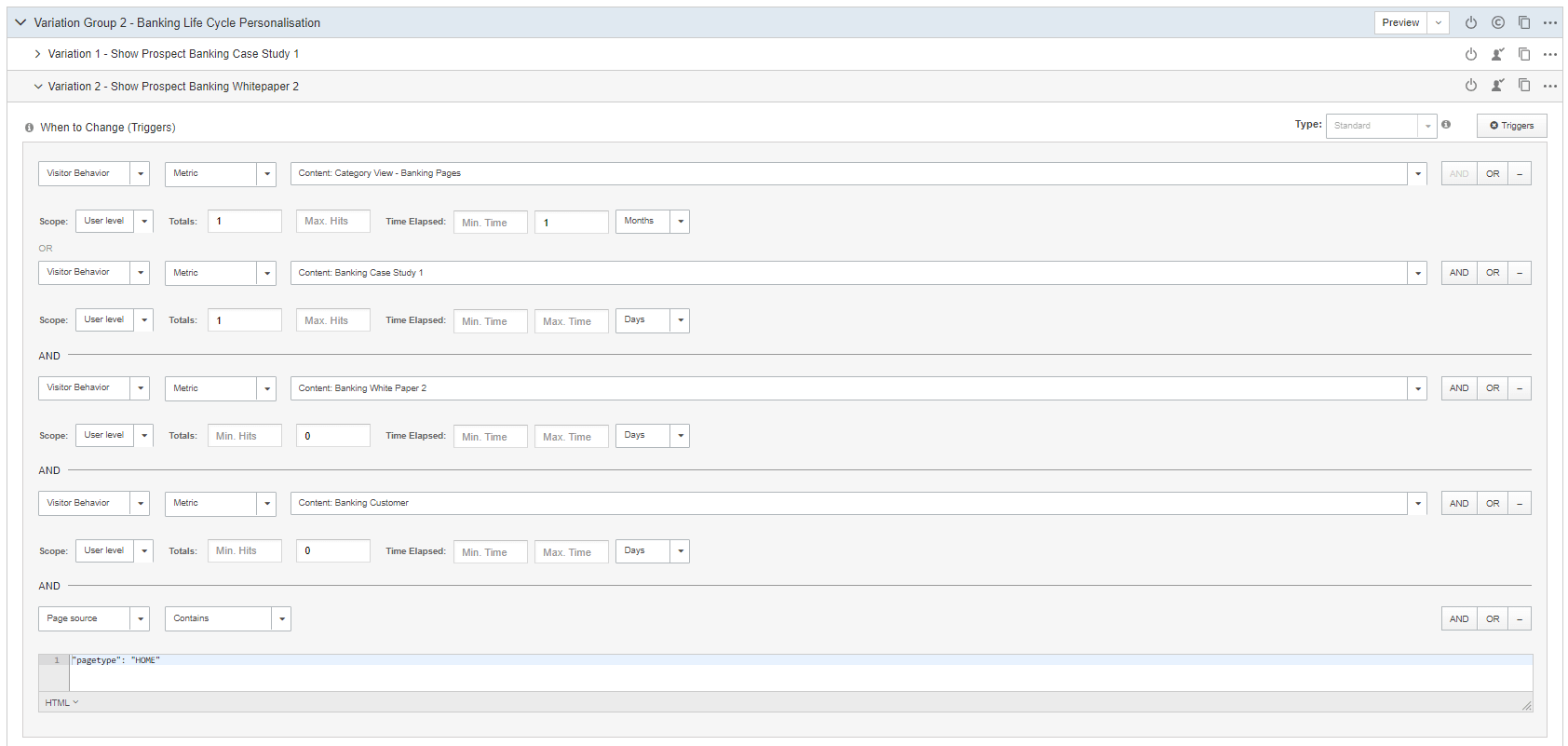
Variation/Layer 3:
Behavior: User has viewed a banking category page in the last 30 days, a case study and a whitepaper. User has not signed up.
Action: Show Sign Up steps content in a prominent position on the Homepage.
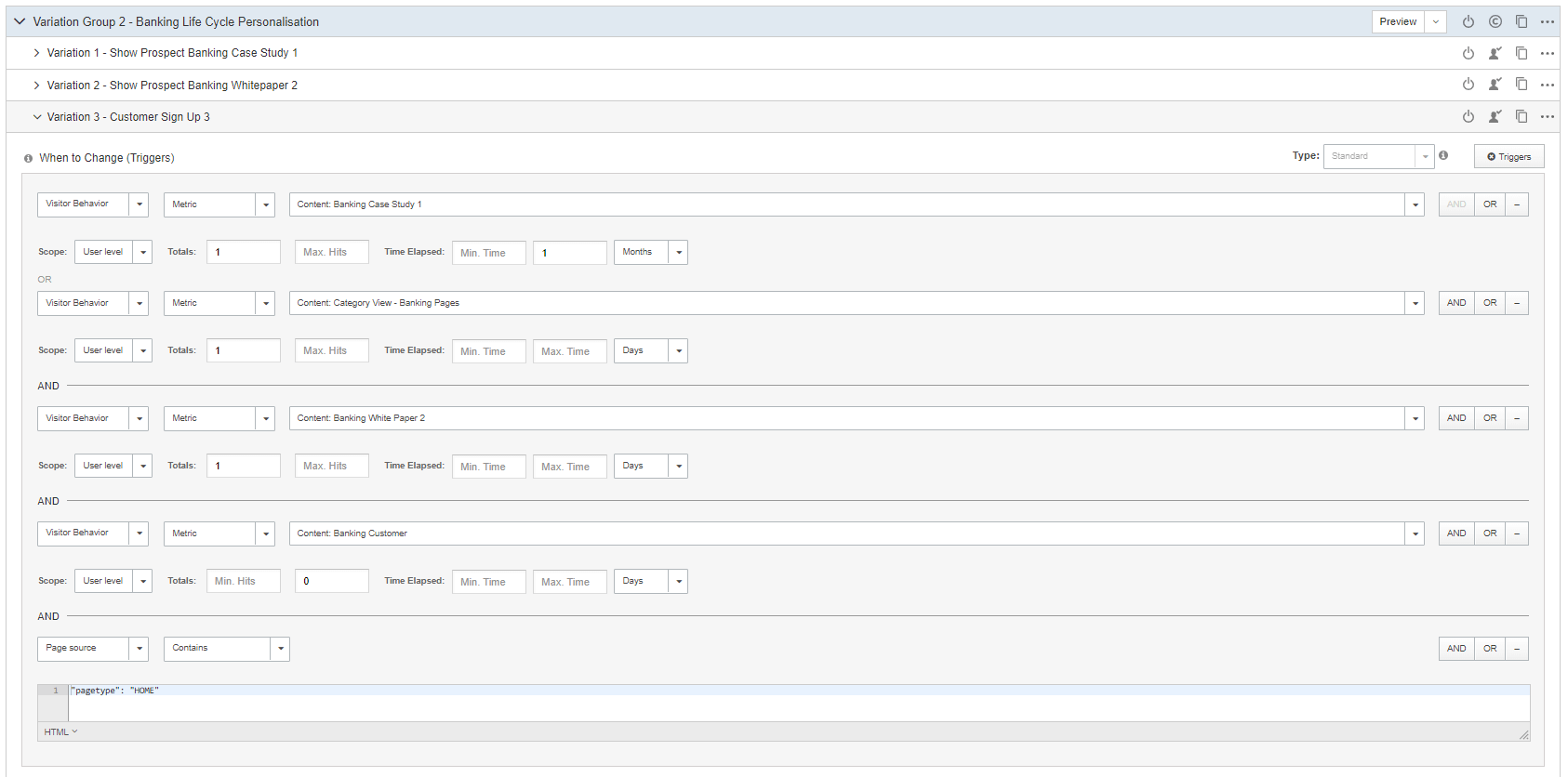
The key to ensuring these Personalization Campaigns are successful is to first truly understand the user groups and their motivations/needs through the existing data you have from web analytics, heat maps, session replay tools, the voice of customer surveys or previous A/B tests.
Once you have this defined you can quickly and easily execute the concept in a SiteSpect Personalization Campaign. We recommend initially benchmarking the personalized experiences performance against a control that is the default site not personalized. This will allow you to establish if your hypothesis is correct and the personalized experience performs better for your KPIs. After this is confirmed you can simply use SiteSpect to serve the personalized experience to 100% of that user segment or cohort through the Promote to all Traffic feature.
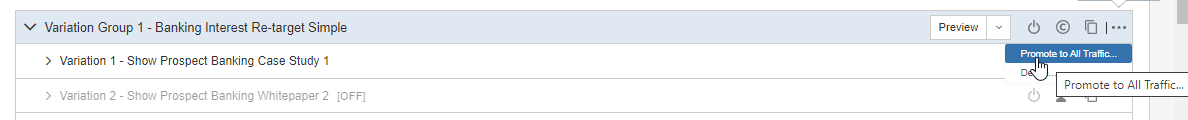
If you are a current SiteSpect customer and would like to learn more about using Personalization Campaigns, contact your account representative to schedule some time.
If you are new to SiteSpect and would to see our platform in action or to request an audit of your current tech stack, CLICK HERE.
Share
Suggested Posts
Subscribe to our blog:





