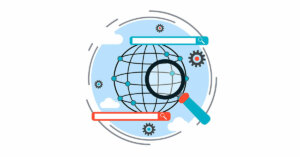How to Test Your Product Recommendations
By Paul Terry
April 14, 2020
Share
Product recommendations are a great way to improve your customer experience and drive conversions. But, just like any other part of your customer experience, they need to be tested and optimized. In any given instance of product recommendations, you have a lot of questions to answer: What algorithm should we use? How many items should we show? How big should the images be? How much information should we include? Where on the page should they live? What title should they have? These are just some of the variables that may arise when you implement product recommendations.
These questions can get overwhelming, so in this blog I’m going to walk through how to organize, categorize, and conquer your product recommendations optimization.
Choosing Your Algorithm
Product recommendations are typically big conversion drivers, but the type of product recommendation can make or break its success. There are four very common types of product recommendations:
- Popular: The most bought items within a given time frame
- Complementary: Items most often bought in the same transaction as the item viewed
- People Also Like: Items most often bought by users with the same behavior patterns
- Personalized: Items bought by other customers with similar user behavior
Each of these methods has its own strengths and best practices, but there is a lot of specificity in terms of what works best for each brand. Your goal will normally be increasing add to carts and purchases while lowering friction, and you should test different algorithms against each other to see which type of product recommendations perform best. Create a campaign comparing two or more algorithms against each other to see how customers respond. You should also consider how many items to show, and how many product recommendations modules to include on each page.
Test How, When, and Where Your Product Recommendations Appear
It’s easy to fall into the habit of thinking of product recommendations as a standalone feature, but really, they also function just like any other design element on your site. With that in mind, when you implement them you should test their layout and positioning just as you would with something like your product detail images. There are a few fundamental factors to consider:
- Where should product recommendations live on the page? Especially if they’re below the fold, you’ll want to set up scrolling metrics so you understand how many customers actually see them. Metrics like mouse hovers can also indicate whether customers notice and engage with product recommendations, even if there’s no click.
- How big or small should they be? Some brands find that making product recommendations too large actually distracts shoppers, while others find if they’re too small they go unnoticed.
- How much information should they include? Do you want customers to add to cart directly from the product recommendation, or should they go to another product detail page?
This part of the optimization process really works the same way as when you experiment with your product layouts or seasonal branding updates. Test out a variety of designs and explore how customers engage with each variation.
Evaluate How the User Journey Evolves
When you introduce product recommendations, you may find that the path your customer takes changes. This information will be critical as you continue to optimize all aspects of your site. For example, without product recommendations, a user journey might look something like:
Homepage > Hero Image > PDP > Search > Add to Cart > Back > Menu Navigation > PLP > PDP > Cart > Checkout
With product recommendations, this same user’s journey might look more like:
Homepage > Hero Image > PDP> Add to Cart > Product Recs Click > PDP > Product Recs Click > PDP > Add to Cart > Cart > Checkout
This new journey now has implications for how you optimize your top navigation, your add to cart process, your product alternative listings (such as colors or sizes), and more. So, when you test your product recommendations, you should also measure behavior across your site. Some metrics to consider:
- Product Recommendations Seen
- Product Recommendations Clicks
- Total PDP viewed
- Browse
- Search
- Total Add to carts
- Product Recommendations items to carts
- Total items purchased
- Product Recommendations items purchased
- Average order value
Test Whether to Include Product Recommendations At All
While product recommendations overall tend to be positive additions to any site, you should still test each relevant page with and without product recommendations. There are a few reasons for this. First, you need that information in order to determine exactly which pages should have product recommendations and which should not. It’s not always best to include them on every possible page. Second, it empowers you with a quantified value for product recommendations. This can be make or break when it comes to deciding what parts of your tech stack add value.
Some questions to consider here, are which experience leads to more:
- PDP views?
- Add to carts?
- Purchases?
- Purchases? From product recommendations? Not from product recommendations?
- Add to carts? From product recommendations? Not from product recommendations?
- Average order value?
- Total items purchased?
- Pages viewed?
- Time on site?
Product recommendations are part of the customer experience, and should be included in your optimization strategy. Addressing these four A/B testing categories will help you get the most value out of your product recommendations.
To learn more about SiteSpect, visit our website.
Share
Suggested Posts
Subscribe to our blog: