How to Test Live Inventory Feature Release
By Paul Terry
August 2, 2018
Share
Are you thinking about A/B testing on your digital channels, or have you been running an A/B testing program but are interested in learning more? You’ve come to the right place. Think of this blog series as a catalogue of optimization tests, where you can learn about what went right, what went wrong, and where you might be able to A/B test your sites for optimal engagement and risk mitigation.

The Brand
A large auto parts retailer.
The Project
This brand noticed that the inventory information on its product listing page was often out of date. However, the product details pages displayed accurate inventory. The brand suspected that changing the “Add to Cart” call to action to a “View Details” call to action might result in higher rate of complete orders.
The A/B Tests
The control product listing page featured an inventory icon reading “In Stock” along with an “Add to Cart” button. Variation A hid the inventory icon and replaced “Add to Cart” with “View Details.” Variation B kept the inventory icon as it was in the control, but changed “Add to Cart” to “View Details.”
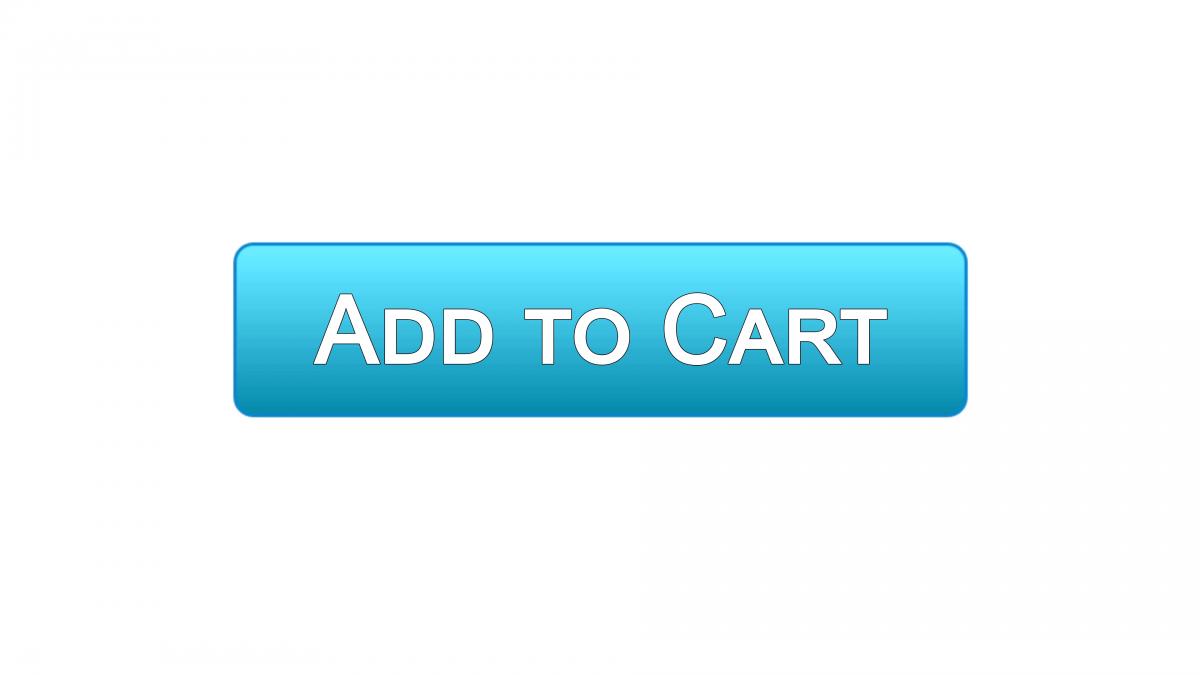
The Results
Both variation pages decreased orders by over 8%.
Next Steps
This A/B test highlighted the importance of the product details pages for this brand, and from here they began A/B testing to optimize the product detail page. The results of this A/B test further emphasized the importance of A/B testing new feature and design releases, and the brand avoided a significant loss.
Access the Catalog of Case Studies
To learn more about SiteSpect, visit our website.
Share
Suggested Posts
Subscribe to our blog:





