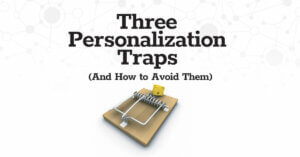Favorite Feature: Saved Views in Performance Matrix
By Ruby Brown
February 18, 2020
Share
SiteSpect’s Customer Services team know the tool better than anyone. From building campaigns to advising on optimization strategy they use every feature SiteSpect has to offer. In this blog, Paul Terry, Senior Optimization Consultant, talks about one of his favorite SiteSpect features.
Customer Success Team Member: Senior Optimization Consultant
Favorite Feature: Saved Views in the Performance Matrix
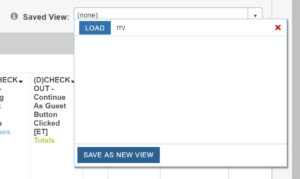
How it Works: In the Performance Matrix, you can save a set of Metric values, segmentation, and options in a Saved View.


I love Saved Views for two reasons. First, I can set the view options I like to see including data categories, statistics, precision, and sort order and save this as my Default View whenever I look at this campaign in the Performance Matrix. Each member of the testing team can save their own Default View, and name it with their initials.
Second and most importantly, comprehensive A/B testing analytics is about comparing user journeys across control and variations, gaining insights into behavior differences between multiple sets of users across different sets of metrics such as desktop vs. mobile, new vs. repeat, search vs browse, viewed vs carted, successful vs. unsuccessful, etc.

Using Saved Views, each of these user and journey segments can be defined, saved, and quickly retrieved with the latest campaign data. Sharing Views across the testing team and site stakeholders assists in communication and decision making.
To learn more about SiteSpect, visit our website.
Share
Suggested Posts
Subscribe to our blog: