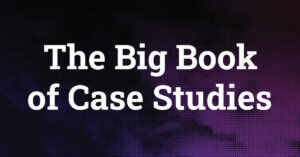4 Ways to Automate Testing with SiteSpect
By SiteSpect Product Management
May 15, 2019
Share
As your optimization program picks up and your A/B testing volume builds, you may reach a point where you want to grow your program but can’t add resources. This is where A/B testing automation can come in and help you ramp up your volume and impact while maintaining the same resource investment.
SiteSpect includes several automation features to make your A/B testing more efficient and get you the biggest impact our of your investment in optimization. In this blog, I’ll walk through four common ways to automate A/B testing for big results: New feature testing; traffic routing, presentation of the winning variation, and site speed optimization.
Just like any automation, its utility will depend on the circumstance — learning about some of the applications can help you figure out when automating A/B testing will be a win.
Automate New Feature A/B Testing
In SiteSpect you can programmatically create sets of A/B tests. For example, if you want to A/B test all site releases you can use SiteSpect’s Origin Experiments© feature, and then use the SiteSpect Admin API to automate A/B test creation as part of your release process (example: jenkins script). Every time you release a new site feature or update, SiteSpect will automatically run an A/B test.
Auto Optimization
Once an A/B test goes live and your site visitors experience variations, SiteSpect will monitor the results and automatically suggest actions. For example, SiteSpect can analyze the results of an A/B test, and then direct traffic away from underperforming variations on its own or direct a higher percentage of traffic towards a high performing variation. This automation ensures that your KPIs stay in good shape without constant manual adjustment.
Automate the Presentation of the Winning Variation
Sometimes a winning variation has an immediate and positive impact. You will want to present that experience to your site traffic as soon as possible. With SiteSpect, you can use QuickChange® to decide where you want to apply the winning variation, and then site traffic is automatically directed to that experience.
Automate Multivariate Testing
Multivariate testing is a must if you have several elements that are codependent (ie button color, button text, button placement, font, text color, text size), which would leave you with many variations to build. SiteSpect Multivariate testing will create each variation for you and automatically split traffic evenly between them.
Are you interested in automating your optimization program? If so, we encourage you to learn more and sign up for a SiteSpect demo.
To learn more about SiteSpect, visit our website.
Share
Suggested Posts
Subscribe to our blog: